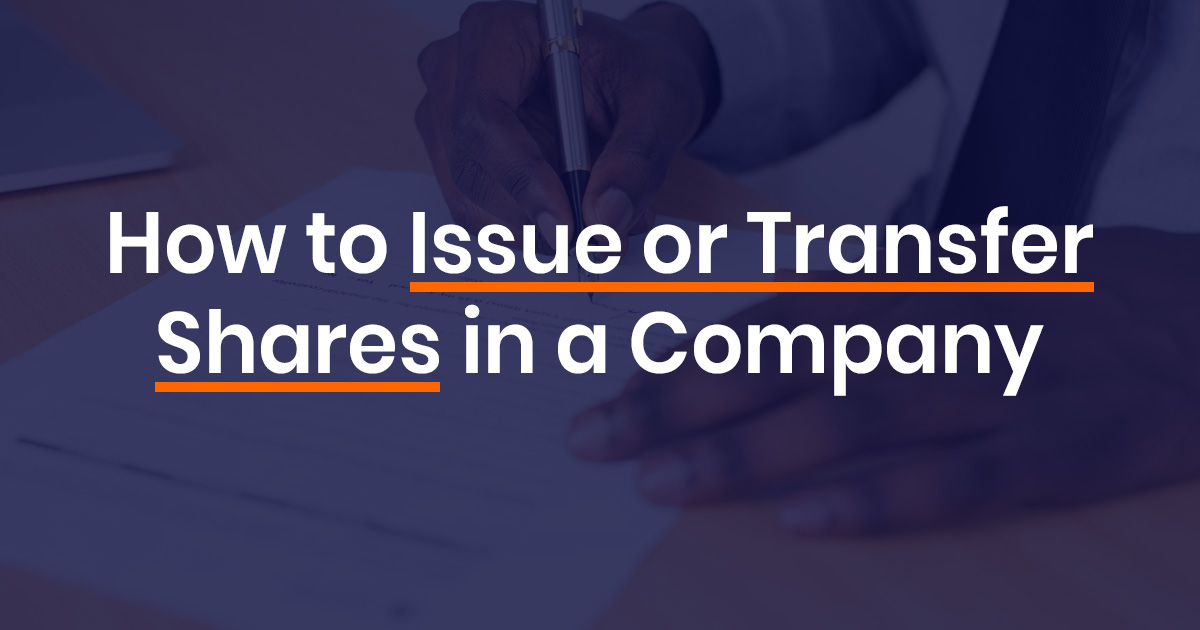Invoicing Streamlined, Payments Boosted
Elevate your business with our user-friendly dashboard.
Create professional invoices and ensure swift, accurate payments.
Try free for 2 months!
Trusted by over 5000 businesses in Sri Lanka


Create and customize professional invoices
Maintaining your brand image by sending professional invoices is important for your business.
- Add your company logo and brand colors
- Customise invoice fields to provide additional details
- Add multiple currencies and countries

Send it to your customers effortlessly
Sending an invoice that is easy to understand and organized to your customers will take your business a long way.
- Send invoices easily via email
- Keep track of invoice status
- Stay on top of things with customer history

Get Paid Faster
You want to make sure your invoices actually reach your customer by sending timely reminders.
- Follow up with overdue reminders
- Collect monthly payments with recurring invoices
100% Safe and Secure
Four-Month Trial Period and Cancel Anytime
No Credit Card Required
No Commitments
All-inclusive pricing to register your business
Rs. 1,200 2-month trial period
2-month trial period
Help us, help you by being one of the 5000 businesses
in Sri Lanka that has relied on us.
Frequently Asked Questions
How do I sign up?
Can I create invoices in a foreign currency?
Currently, you can only create invoices in LKR or USD. Simply, select the currency you wish to bill for the particular client when adding their details under the Customers tab.
How do I edit a published invoice?
Step 01 – Go to the tab titled “Sales” on the left menu bar
Step 02 – Select the tab “Invoice” from the dropdown
Step 03 – Select the invoice you wish to edit
Step 04 – Click on “Edit”, next to the step “Create”
How to add a customer?
Step 01 – Go to the tab titled “Sales” on the left menu bar
Step 02 – Select the tab “Customer” from the dropdown
Step 03 – Click on “Create new customer” on the top right of the screen
Step 04 – Woohoo, you can now start adding customers!
How to create an estimate?
Step 01 – Go to the tab titled “Sales” on the left menu bar
Step 02 – Select the tab “Estimate” from the dropdown
Step 03 – Click on “Create new estimate” on the top right of the screen
Step 04 – Woohoo, you can now start creating your estimates!
Is my data secure?
Our servers are encrypted and protected, so any connection between you and the Simplebooks Dashboard is 100% safe and secure.
How do I credit an invoice?
Step 01 – Go to the tab titled “Sales” on the left menu bar
Step 02 – Select the tab “Invoice” from the dropdown
Step 03 – Click on “Create new invoice” on the top right of the screen
Step 04 – Woohoo, you can now start creating your invoices!
How do I delete a customer invoice?
Step 01 – Go to the tab titled “Sales” on the left menu bar
Step 02 – Select the tab “Invoice” from the dropdown
Step 03 – Select the invoice you wish to delete
Step 04 – Click on the three-dotted menu on the top right of the screen
Step 05 – Click on “Delete invoice”
How to send a reminder to a customer?
Step 01 – Go to the tab titled “Sales” on the left menu bar
Step 02 – Select the tab “Invoice” from the dropdown
Step 03 – Select the invoice you wish to send a reminder for
Step 04 – Click on “Send a reminder”, next to the step “Get Paid”
How to register the payment of a customer invoice?
Step 01 – Go to the tab titled “Sales” on the left menu bar
Step 02 – Select the tab “Invoice” from the dropdown
Step 03 – Select the invoice you wish to record a payment for
Step 04 – Your screen will display the below image. Click on “Record a payment”, next to the step “Get Paid”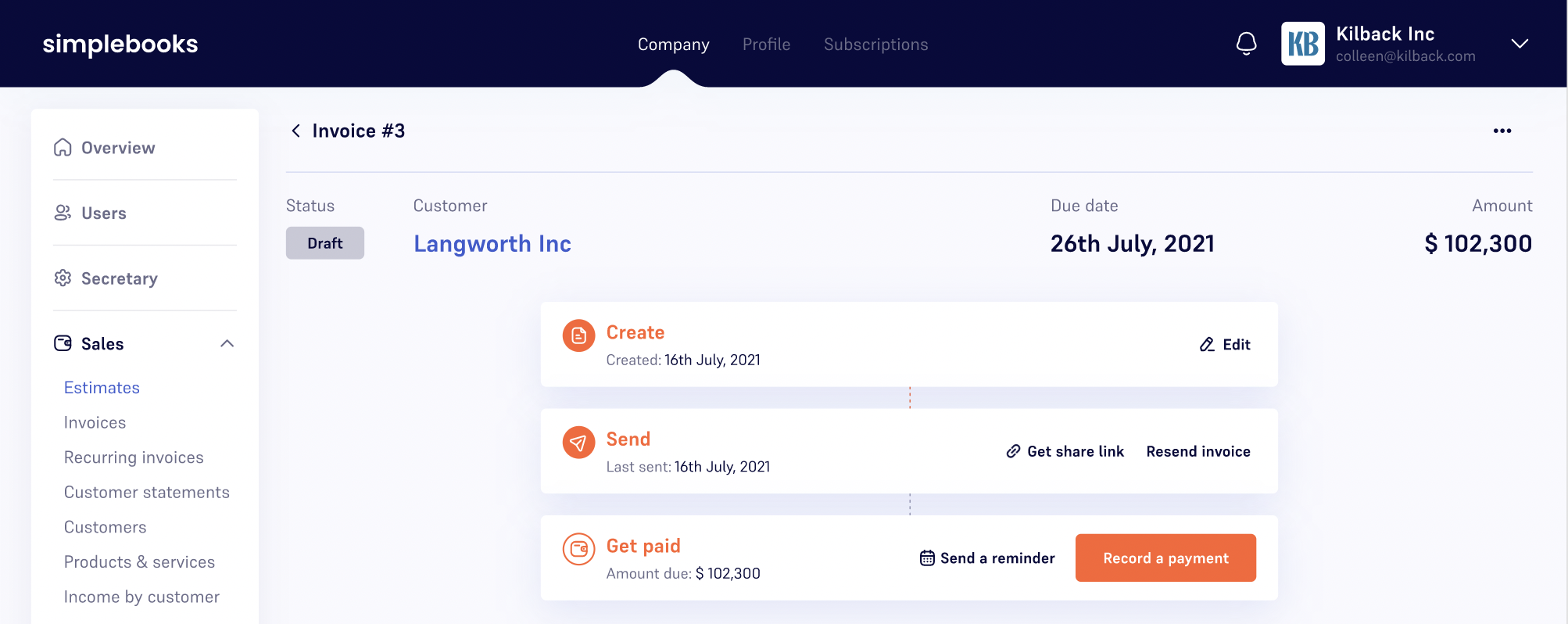 Step 05 – Fill in payment details and submit it.
Step 05 – Fill in payment details and submit it.
How to create a recurring invoice?
Step 01 – Go to the tab titled “Sales” on the left menu bar
Step 02 – Select the tab “Recurring Invoices” from the dropdown
Step 03 – Click on “Create new recurring invoice” on the top right of the screen
Step 04 – Woohoo, you can now start creating recurring invoices!
Can my accountant or bookkeeper use it?
Yes, you can add them to the dashboard to collaborate with you. The Simplebooks Dashboard allows you to add multiple users to your account.
We’re on a mission to empower businesses in Sri Lanka, so here’s some reading to improve your experience.
What more can you do with Simplebooks Dashboard?
Bookkeeping
Experience pain-free accounting with Simplebooks Dashboard
- Track your income and expenses with profit & loss statements
- Double-entry accounting software to balance your transactions
- Accounting dashboard to get a bigger picture of your business
Payroll
- Stay up to date with the Employee Registrar
- Process payroll with pay runs
- Download or email payslips
- View monthly reports and summaries for EPF/ETF, tax, and employee leave
Tax
- File for Individual and Company taxes
- Submit all your forms and documents online
- Super free and simple process
Get started with Simplebooks Invoicing for free
Get access to all our features for four months, and see the difference it can make for your business.
- 100% safe and secure
- Four month trial period and cancel anytime
- No credit card required
- No commitments!